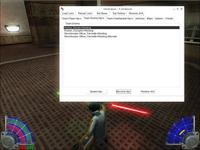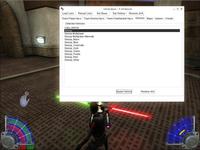Console Spawn
By Lisper
Date: 03-25-2006
Screenshots
Readme
***********************************
Jedi Knight: Jedi Academy
***********************************
TITLE: Console Spawn
AUTHOR: Lisper
E-MAIL: acllisp@yahoo.com
WEBSITE: /
FILENAME: consolespawn.zip
FILESIZE: 4,01 MB
DATE RELEASED: 20 February 2006
DESCRIPTION:
Console Spawn is a programme that allows you to spawn npcs/vehicles/sabers load maps and apply some cheats for a running version of JKA.
The cool part is that the programme is able to automatically detect the npcs/vehicles/sabers/maps present in a folder of your choosing.
Console Spawn is mainly developed for JKA SP, but Console Spawn still allows you to spawn npcs/vehicles and maps and use some cheats in JKA MP.
A number of small pk3 files are included to allow the user to remove default maps/npcs/sabers at will and provide Console Spawn with more verbose Naming and access to the SP Maps.
INSTALLATION INSTRUCTIONS:
-Extract the ConsoleSpawn folder to somewhere on your harddisk.
-Take a look at the mods folder, this folder contains several subfolders.
-add, this folder contains the following subfolders
-maps, this folder contains a collection of pk3's to add individual default maps for a base folder of which all default maps have been removed (see remove folder)
-npcs, this folder contains a collection of pk3's to add individual default npcs for a base folder of which all default npcs have been removed (see remove folder)
-sabers, this folder contains a collection of pk3's to add individual default sabers for a base folder of which all default sabers have been removed (see remove folder)
-naming, this folder contains a pk3(assets44add_spmaps.pk3) that allows Console Spawn to detect the SP Maps. The other two pk3's provide enhanced naming for npcs and sabers
-remove, this folder contains 3 pk3 files to remove all default maps/npcs and sabers
-put the pk3 files you find useful into your base folder.
-run the programme (consolespawn.exe)
USAGE INSTRUCTIONS:
!!!!This programme is not foolproof!!!! If you try to spawn npcs without enabling cheats, nothing will happen.
The idea is that you use a hotkey combination (default is CTRL+e) to make Console Spawn appear when JKA is running. After you've used the programme, please use one of the "Restore JKA" buttons to return to JKA. If you don't use the "Restore JKA" buttons, you'll need to manually minimize and maximize the Console Spawn window.
The interface should be obvious enough to point itself out.
FEATURES
-reload the list of pk3's of the base folder
-load only new pk3's
-set hotkey combination
-set base folder location
-spawn/become(SP) npcs
-spawn vehicles
-load maps (with cheats(MP))
-set saber(s) (SP)
-god/noclip/notarget/allitems/allammo cheat buttons
-get weapons
-(SP) enable/disable cheats
-(SP) set general/specific force levels
-(SP) set saber colors
-(SP) freeze/unfreeze npcs
-(SP) get melee
-(SP) corpses stay/hide
MODDING INSTRUCTIONS:
To enhance your npcs with "nicer" names, add the (JKO) fullName attribute to your npc.
REUSE INSTRUCTIONS:
Since I'm not likely to provide further support for this tool, full sourcecode has been included, see the readme in the code folder for development and build instructions.
Any programmes released based upon this one, must provide full source code.
THIS MODIFICATION IS NOT MADE, DISTRIBUTED, OR SUPPORTED BY ACTIVISION, RAVEN, OR
LUCASARTS ENTERTAINMENT COMPANY LLC. ELEMENTS TM & © LUCASARTS
ENTERTAINMENT COMPANY LLC AND/OR ITS LICENSORS.